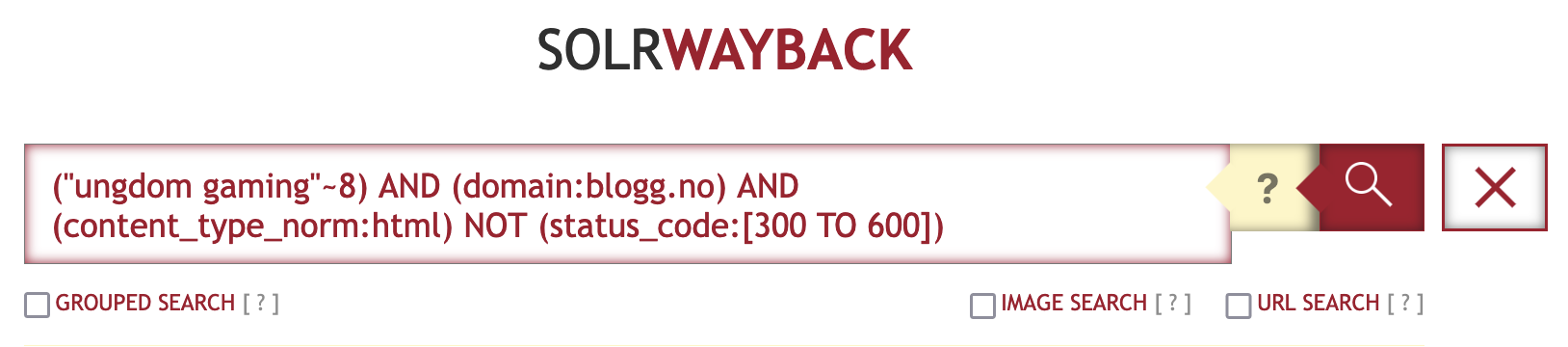
Search synthax
SolrWayback have advanced features for search. Understanding its synthax will allow you to produce well-scoped search results.
Table of content
- Boolean operators
- Parentheses for mixing operators
- Using fields
- Search phrases with quotation marks
- Wildcards
- Range search
- Default fields
- Field desriptions
Boolean operators
The boolean operators AND, OR and NOT are supported. They MUST be entered in uppercase, if not they will be considered as regular search words.
| Operator | Example | Description |
| AND | Støre AND Ukraina | Both terms must match. Same as: Støre Ukraina AND is the default operator between terms if not specified |
| OR | Støre OR Ukraina | Any of the terms can match |
| NOT | Støre NOT Ukraina | Return matches on ‘Støre’ that does not include ‘Ukraina’. Alternative syntax: Støre -Ukraina |
Parentheses for mixing operators
If you mix several different operators, you should use parentheses () to avoid ambiguous interpretation.
Example: (Støre AND Ukraina) OR (Huitfeldt)
This will return results if either ‘Støre AND Ukraina’ or ‘Huitfeldt’ is found.
Search for field value
You can refine your search considerably if you scope your query with fields. For a complete list of fields in the index, see LINK
Here are some examples of how you can use fields to limit your query:
-
domain:regjeringen.no AND Støre AND Ukraina
resources from regjeringen.no, containing both ‘Støre’ and ‘Ukraina’ -
content_language:no AND makeup
content classified as Norwegian language, containing the word ‘makeup’ -
content_type_norm:image
resources classified as images -
collection:streetart2023 AND content_type_norm:image
resources from the ‘streetart2023’ collection, classified as images
Search phrases with quotation marks
To search for phrases, simply put your search words within quotation marks.
"Støre og Zelenskyj"will only return results where the words are next to each other.
You can also use the tilde character ~ to return hits with words appearing close to eachother.
"Støre Zelenskyj"~4allows for up to 4 other words in between your search words.
Phrase search is also important when the text you are searching for contains special characters, like urls with /.
- links:”http://mittdomene.no/minside.html” will search for all resources containing links to that url.
Wildcards
The search engine support the use of wildcard characters.
Asterisk (*) is used for trucation. E.g.
Universitets*will return results for all words that starts with this, such as “universitetsbiblioteket” and “universitetslektor”
Question mark (?) is used as a joker character. This can be useful for words with variations in spelling. E.g.
Zelensk??will return results for both “Zelenskij”, “Zelenskyj” and “Zelenskyy”.
WARNING! Do not use wildcards in the start of words (prefix). This often take too long time to resolve, and result in a timeout.
Range search
If you are search for a field where the value is numeric or a timestamp, you can specify a range of values to search for. E.g.:
content_type_norm:image AND content_length:[1000000 TO 10000000]will search for images of size between 1-10Mbcrawl_date:[2022-12-01T00:00:00Z TO 2023-01-01T00:00:00Z]will search for resources archived in January 2010.
(For more info about timestamps, see LINK)
Default fields
When you search without a field prefix, you will only search in some default search fields.
These are the typical fields for text search, like content_text, title, url etc.
The default search fields are case insensitive. For some other fields, case must match.
You should always use field prefix search if you want to search a non-default search field. E.g.
content_type_served:"image/jpeg"