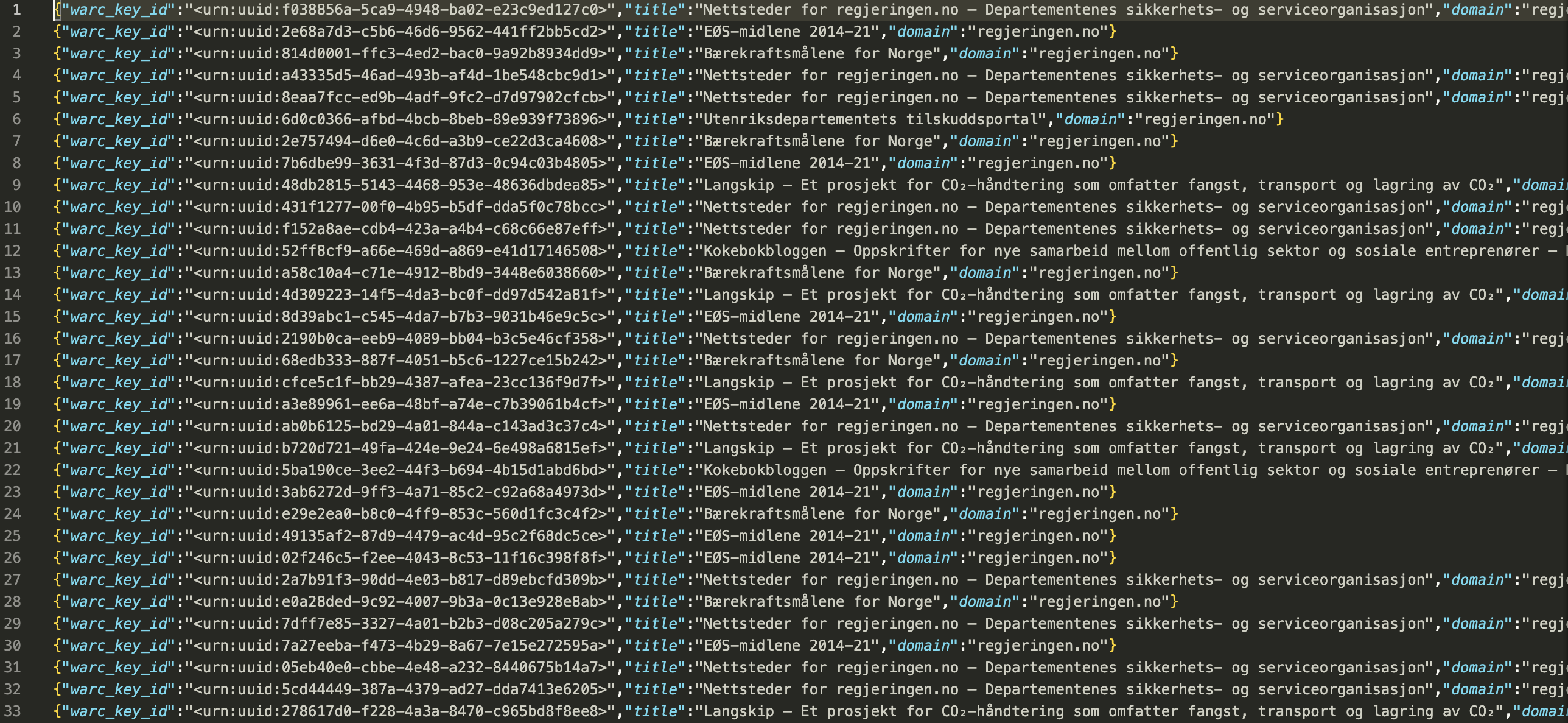
Export Search Results
SolrWayback have features for exporting your search results in different formats. This allow you to analyse or process the data further with a variety of software and techniques.
Table of content
Exporting data
To export a search result, move your mouse pointer over “See available export options”. A dropdown list with different alternatives will appear.
CSV/JSONL export
Exporting your search result as CSV/JSONL basically means to produce a derivative, based on your results.
This is valuable for a lot of reasons:
- You can use it to define a corpus
- You can extract relevant metadata for analysis
- You can extract the full-text from documents, created by Apache Tika
If you choose to export with JSONL as output format, you can use the NWA notebooks the investigate the data.
If you are more familiar with sheets, you can also export CSV and open them in LibreOffice Calc (similar to Excel).
Rename the output
The output will have a generic name, solrwayback_{time-of-export}. To document and keep track of your exports, we recommend to rename the files to something more meaningful, e.g. containing the query phrase that was used to produce the results.
E.g. JonasGahrStore_domain-regjeringen-no_content-type-norm-html.jsonl.
WARC export
The WARC (Web ARChive) format is an international standard for storing data archived from the web.
There are several reasons to export search results in the WARC format:
- Extract the archived objects (e.g. html or png files) and process these computationally. (see Notebook 4_warc2file)
- You want to inspect technical aspects of the archival records, beyond the data and metadata that are indexed in SolrWayback (e.g. with Warchaeology in the command-line)
NOTICE: We recommend NOT to download Expanded WARC. This is only relevant for highly technical users who is curious to see the complete dialogue between harvester and host during harvest, from the first request to the last response.